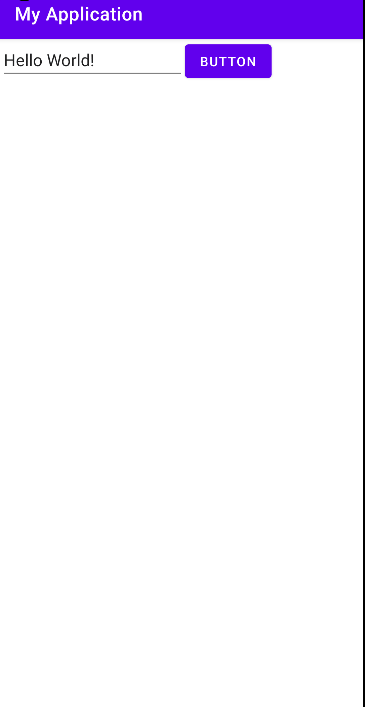728x90
반응형
안드로이드스튜디오 ToastMessage 토스트메세지 ( AndroidStudio )
activity_main.xml
|
1
2
3
4
5
6
7
8
9
10
11
12
13
14
15
16
17
18
19
20
21
22
|
<?xml version="1.0" encoding="utf-8"?>
<LinearLayout xmlns:android="http://schemas.android.com/apk/res/android"
xmlns:app="http://schemas.android.com/apk/res-auto"
xmlns:tools="http://schemas.android.com/tools"
android:layout_width="match_parent"
android:layout_height="match_parent"
android:orientation="horizontal"
tools:context=".MainActivity">
<EditText
android:id="@+id/edt"
android:layout_width="200dp"
android:layout_height="wrap_content"
android:text="Hello World!" />
<Button
android:id="@+id/btn"
android:layout_width="wrap_content"
android:layout_height="wrap_content"
android:text="Button" />
</LinearLayout>
|
cs |
MainActivity.java
|
1
2
3
4
5
6
7
8
9
10
11
12
13
14
15
16
17
18
19
20
21
22
23
24
25
26
27
28
29
30
|
package com.example.myapplication;
import androidx.appcompat.app.AppCompatActivity;
import android.os.Bundle;
import android.view.View;
import android.widget.Button;
import android.widget.EditText;
import android.widget.Toast;
public class MainActivity extends AppCompatActivity {
Button btn;
EditText edt;
@Override
protected void onCreate(Bundle savedInstanceState) {
super.onCreate(savedInstanceState);
setContentView(R.layout.activity_main);
btn = findViewById(R.id.btn);
edt = findViewById(R.id.edt);
btn.setOnClickListener(new View.OnClickListener(){
@Override
public void onClick(View v) {
Toast.makeText(MainActivity.this, edt.getText(), Toast.LENGTH_SHORT).show();
}
});
}
}
|
cs |
728x90
반응형
'Programing (프로그래밍) > Android Studio (안드로이드 스튜디오)' 카테고리의 다른 글
| 안드로이드스튜디오 저장/불러오기 ( SharedPreferences 생명주기 onPause onCreate ) (0) | 2022.07.31 |
|---|---|
| 안드로이드스튜디오 ListView 리스트뷰 ( AndroidStudio / List<String> / ArrayAdapter ) (0) | 2022.06.30 |
| ⟪Do it! 안드로이드 앱 프로그래밍⟫ 개정 5판 (0) | 2018.02.12 |
| 【 Android Studio 】 - 토스트 메세지 띄우기 ( Toast Message ) (0) | 2017.12.01 |
| Android Studio (안드로이드 스튜디오) - 처음 앱 셋팅하기 / Autoconnect (0) | 2017.11.23 |
| Android Studio (안드로이드 스튜디오) 첫번째 어플리케이션(APP) 만들기 (2) | 2017.11.22 |
| [ 안드로이드 스튜디오 ] - 일반 제스처 감지와 처리하기 (0) | 2017.11.18 |
| [ 안드로이드 스튜디오 ] 터치와 다중 터치 이벤트 처리하기 (0) | 2017.11.16 |